Services
Your Trusted Security Partner
You may have the best product in the world, but if your website doesn’t have enough traffic or isn’t built properly, you won’t be able to show it off to anyone. In order to ensure that your site is both secure and well-received by visitors, here are 10 ways to protect your web site and server.

Upgrade Security
Keep your web site secure by ensuring that you’re regularly applying all software updates from your web hosting provider. Additionally, make sure that you’re employing a number of different security methods, such as malware detection, firewalls, SSL protection and more. While these may not be bulletproof solutions, they help keep your site safe while also ensuring customer trust in you.

Enable HTTPS
Hypertext Transfer Protocol Secure (HTTPS) is a type of protocol that secures data exchanged between web browsers and servers by encrypting it. HTTPS uses SSL/TLS or Transport Layer Security, which creates an encrypted connection between a client (like your web browser) and a server. These secure connections help prevent hackers from being able to steal information as it travels over networks, thus making your website more secure.

Store Passwords in One Secure Place
First, consider using a password manager like LastPass or 1Password to manage your login credentials. With a password manager, you can easily generate random passwords for every site you use and store them in one place. That way, if you get hacked at any point in time or if one of your sites gets breached, all of your other accounts are protected because they’re secured with strong passwords that aren’t being stored on individual servers across multiple sites.
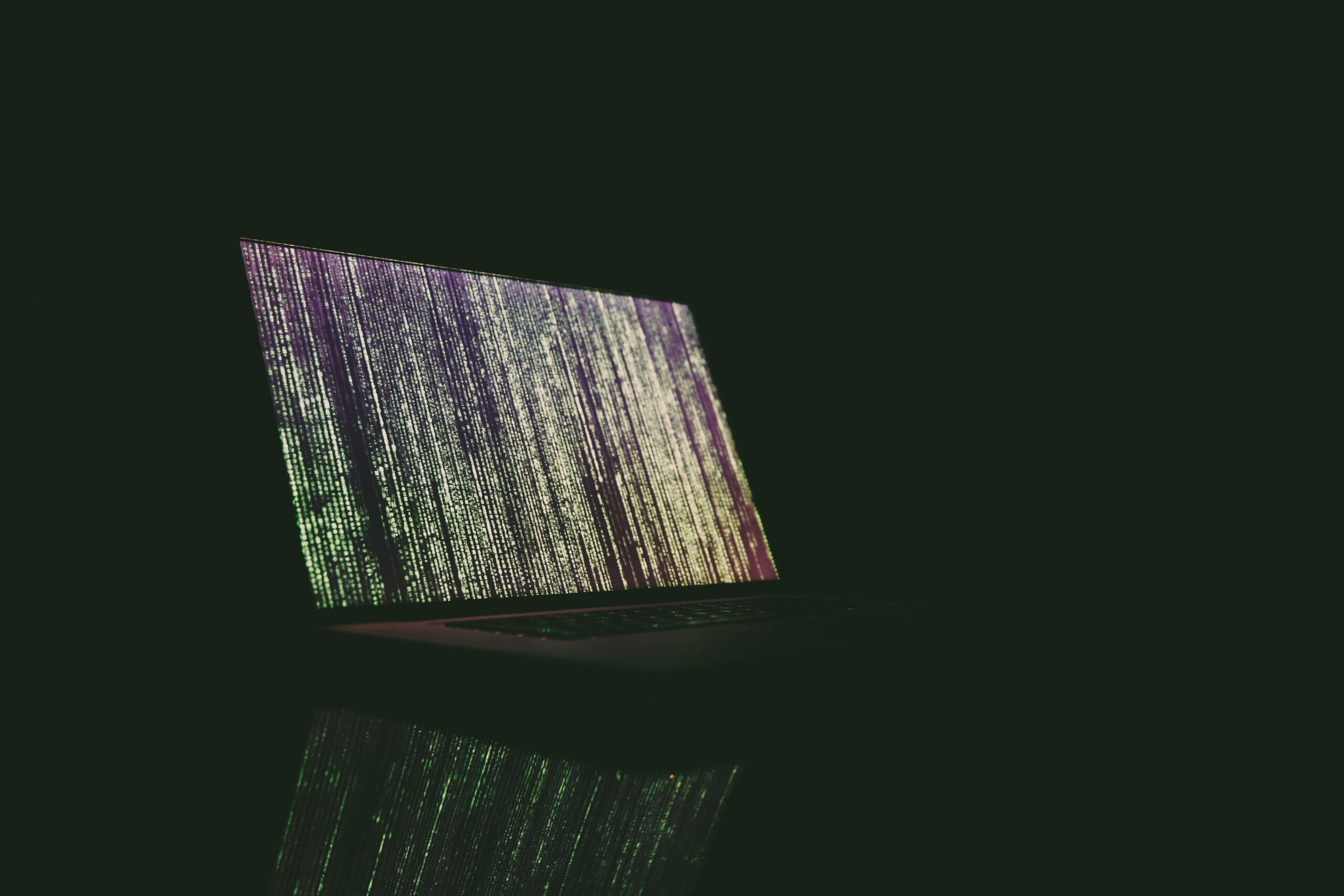
Scan Regularly for Vulnerabilities
If you have a website or server, it’s crucial that you periodically check it for known vulnerabilities (security holes) so that you can close them before they’re used by hackers. Don’t let an open door lead your information into someone else’s hands!

Use Two-Factor Authentication
Today, we’re talking about login security. Hackers have become so sophisticated that it takes a lot more than a username and password to keep your data safe. Take basic security measures like using a secure server or web site, or opting for two-factor authentication—which sends an extra code via text message or email when you attempt to log in from an unrecognized device.

Get Rid of Unnecessary Software
There are many pieces of software on your server that you don’t need. Uninstall these extra pieces in order to free up space. If there is a program that you cannot uninstall, be sure to disable it. This will prevent it from running every time you reboot your server or from starting each time you turn on your computer.

Encrypt Passwords with Salt Keys
If you're storing passwords in your database (and we hope you are), they should be hashed with a salt value. That's because salts add protection against rainbow table attacks, which use pre-computed hash values of common words in order to crack hashes quickly. Adding a salt value of random characters to each password slows down password cracking attempts significantly, protecting both your users' accounts and your server.

Keep it Simple
You can dramatically improve your web site’s security by implementing a few basic measures. A strong password policy is key. Make sure you avoid commonly used passwords, like 123456 or password. Also, make sure all of your users change their default passwords when they create accounts—you should even require them to create passphrases with alphanumeric characters that are at least 12 characters long.

Monitor Real Time Activity
If you are using a shared server, log into your hosting provider’s control panel (cPanel) at least once per week to check for strange activity on your site. You should also log in at random times of day/night throughout the week to check for unusual activity in real time. If something looks suspicious, contact your host immediately.

Scan Regularly for Vulnerabilities
It seems like common sense, but many people don’t back up their website regularly. Without proper backup, you could lose all your hard work in a moment of downtime or accidentally deleted files. Make sure your website is backed up at least once a week or daily if possible, using an external hard drive and/or cloud storage for backups.
Join KODDOS
Use Koddos, an efficient service for web security
You are looking for a quality service, recognized by many users, a service that meets your requirements in terms of high security on the web.
Use Koddos: https://koddos.net/